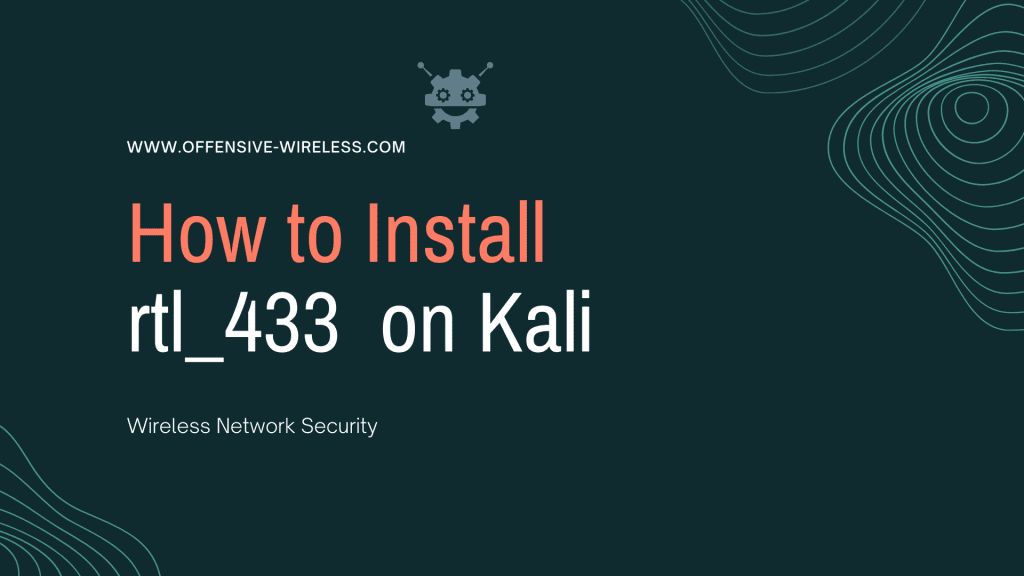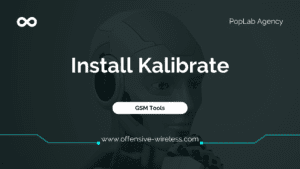Are you curious about the radio signals around you? Learn how to install rtl_433 on your Raspberry Pi and start exploring the world of radio waves! This tutorial will guide you through the setup process and provide you with tips and tricks on how to use rtl_433 to investigate the signals around you.
Table of Contents
Get started today and unlock the mysteries of the radio spectrum!
Learn how to install rtl_433 on Raspberry Pi Kali and start investigating signals around you!
Hardware
- Raspberry PI 3 B+
- USB RTL SDR
- Power Supply
Usually, first we update our system to the last version but when using wireless tools we are limited to compatible driver versions. So pay attention to this and if you feel comfortable update your system.
Update Repos:
sudo apt updateUpgrade System:
sudo apt upgradeInstall Dependencies
sudo apt install libtool libusb-1.0-0-dev librtlsdr-dev rtl-sdr build-essential autoconf cmake pkg-config doxygenInstall rtl_433
Clone the repo from git:
git clone https://github.com/Offensive-Wireless/rtl_433.gitEnter the working dir
cd rtl_433/mkdir build
cd buildLet’s prepare the system
cmake ..
make
sudo make install