Learn how to install Pyrit in Kali Linux and supercharge your wireless security testing. This step-by-step guide walks you through the process, from installing dependencies to configuring GPU acceleration.
Table of Contents
Discover the power of Pyrit for auditing network passwords and enhancing cybersecurity in this comprehensive tutorial.
Pyrit is a powerful tool for wireless network penetration testing and security assessments. By harnessing the computational capabilities of modern GPUs, Pyrit offers accelerated processing of WPA/WPA2-PSK passwords and enables security professionals to audit the strength of wireless network passwords efficiently.
In this article, we provide a comprehensive step-by-step guide on installing Pyrit in Kali Linux, the preferred operating system for ethical hacking and cybersecurity professionals.
Preparing the Environment
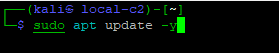
git clone https://github.com/JPaulMora/Pyrit.git --depth=1sed -i "s/COMPILE_AESNI/COMPILE_AESNIX/" Pyrit/cpyrit/_cpyrit_cpu.ccd Pyrit Installing Dependencies
sudo apt install git python2-dev libssl-dev libpcap-dev -ypython2 setup.py cleanBuilding and Install Pyrit
python2 setup.py build
sudo python2 setup.py install
cd .. && pyrit -h
pyrit list_cores
pyrit benchmark- For CUDA support, install the CUDA Toolkit and the PyCUDA library.
- For OpenCL support, install the necessary OpenCL drivers for your graphics card and the PyOpenCL library.
Setup Pyrit with Nvidia Cuda
sudo apt install nvidia-cuda-toolkit -y
cd Pyrit/modules/cpyrit_cuda/
sudo python2 setup.py build
sudo python2 setup.py install
vi ~/.pyrit/config
uname -aBy following this step-by-step guide, readers can successfully install Pyrit in their Kali Linux environment, unlocking the power of GPU-accelerated password auditing and improving their wireless network security assessments.
It is essential to use Pyrit responsibly, adhering to ethical guidelines and legal frameworks while conducting security testing.
With Pyrit as a valuable addition to their toolkit, security professionals can enhance their capabilities in securing wireless networks and strengthening overall cybersecurity defenses.





