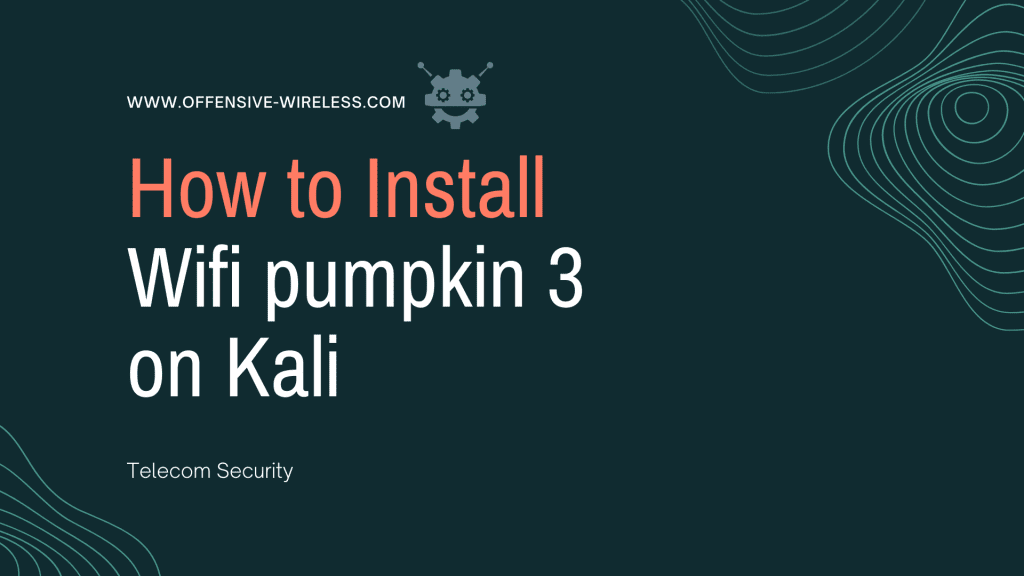Learn how to Install Wifipumpkin3 and start using a Powerful framework for Rogue Wi-Fi Access Point Attack to audit wireless networks.
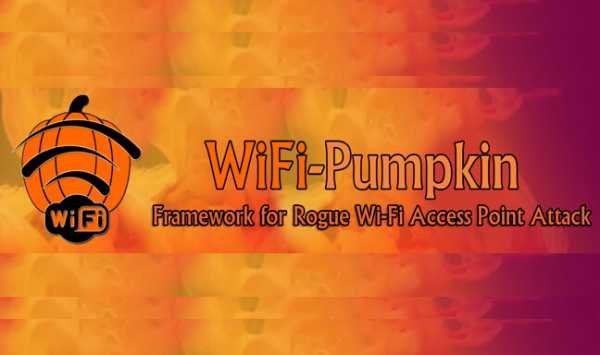
Wifipumpkin3 emerges as a powerful tool for bolstering Wi-Fi security, offering a comprehensive suite of features designed to protect networks from unauthorized access and malicious attacks.
In this guide, we’ll provide you with a step-by-step introduction to installing Wifipumpkin3, empowering you to take control of your Wi-Fi security without breaking the bank.
Table of Contents
Whether you’re a cybersecurity enthusiast, a network administrator, or an everyday user concerned about safeguarding your Wi-Fi network, Wifipumpkin3 offers a free and accessible solution to enhance your security posture.
Follow along as we walk you through the installation process, demystifying the setup and unleashing the potential of this versatile tool.
Requirements
- iptables (current: iptables v1.6.1)
- iw (current: iw version 4.14)
- net-tools (current: version (1.60+)
- wireless-tools (current: version 30~pre9-12)
- hostapd (current: hostapd v2.6)
Install Dependencies
Ensure that your system has the necessary dependencies installed. Wifipumpkin3 relies on various libraries and tools, so it’s essential to have them installed beforehand.
You can install these dependencies using the package manager of your Linux distribution.
Common dependencies include Python 3, PyQt5, Scapy, and other required libraries.
sudo apt install libssl-dev libffi-dev build-essentialClone the Github Repo
Open a terminal and clone the repository from GitHub. You can do this by running the following command:
git clone https://github.com/Offensive-Wireless/wifipumpkin3.gitChange your current directory to the Wifipumpkin3 directory that was created by the cloning process:
cd wifipumpkin3Install Pyqt5
sudo apt install python3-pyqt5Verify Pyqt5
python3 -c "from PyQt5.QtCore import QSettings; print('done')"Install Wifipumpkin3
Run the setup.py script to install the tool and its dependencies:
sudo python3 setup.py installWhat is Wireless Phishing?
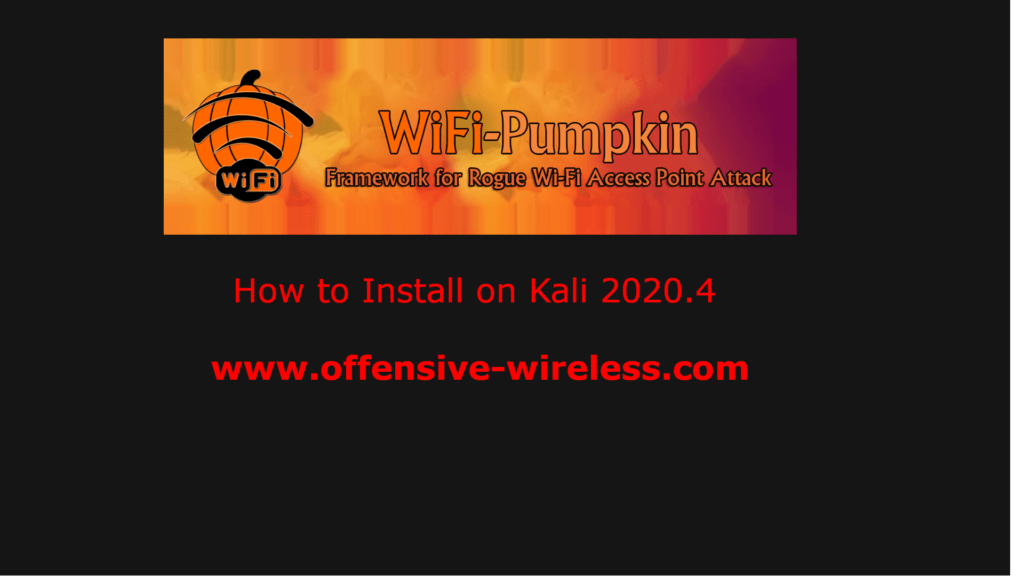
Upon launching Wifipumpkin3, you’ll be presented with its graphical user interface (GUI). From here, you can configure various settings and options according to your preferences. Explore the available features and customize them to suit your needs.
Wireless phishing is any technique by which an attacker attempts to convince wireless network users to divulge sensitive information.