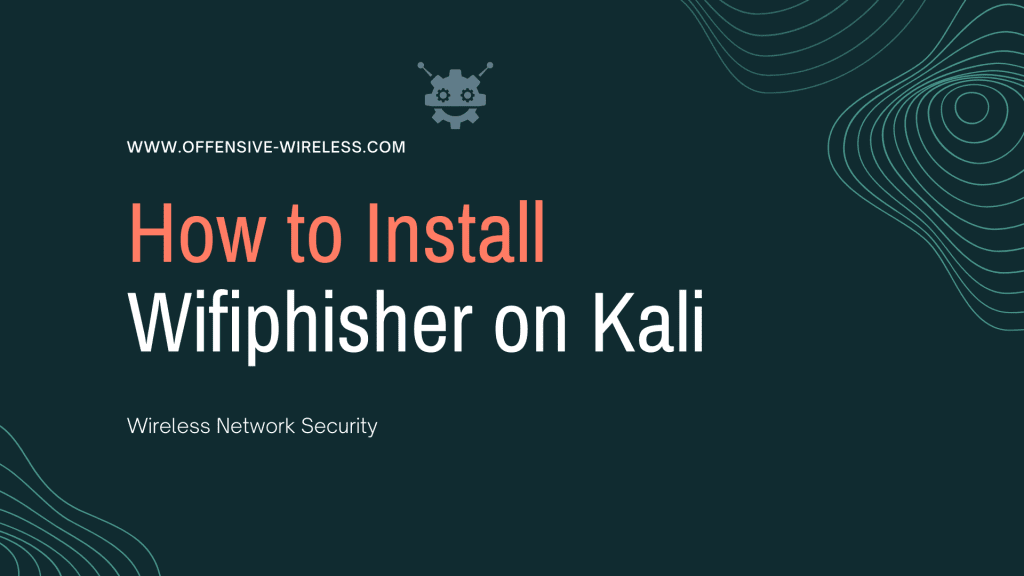In this tutorial, you will learn how to install Wifiphisher Rogue Access Point on Kali Linux to create Evil Twin attacks against Wifi networks.
WifiPhisher is a security tool designed for educational purposes to demonstrate weaknesses in wireless networks. It’s typically used to simulate and execute phishing attacks against Wi-Fi networks.
Table of Contents
The tool aims to raise awareness about the importance of securing Wi-Fi networks and understanding potential threats.

What is WifiPhisher?
Wifiphisher is a rogue Access Point framework for conducting red team engagements or Wi-Fi security testing with legal permission.
please use python 3 to install wifiphisher
wifiphisher
Install WifiPhisher dependencies
kali@OffSec:~/$ sudo apt-get install hostapd dnsmasq python-pyric python-jinja2Clone WifiPhisher Repo
kali@OffSec:~/$ git clone https://github.com/wifiphisher/wifiphisher.gitHow to Install WifiPhisher
After all dependencies and clone repo from git hub install Wifiphisher is very simple, just enter the folder
kali@OffSec:~/$ cd wifiphisherkali@OffSec:~/wifiphisher$ sudo python3 setup.py installkali@OffSec:~/wifiphisher$ sudo apt-get install libnl-3-dev libnl-genl-3-devStop Network Manager
kali@OffSec:~/wifiphisher$ sudo systemctl stop NetworkManagerStart WifiPhisher
kali@OffSec:~/wifiphisher$ sudo wifiphisherWifiPhisher Troubleshooting
kali@OffSec:~/wifiphisher$ sudo update-alternatives --set iptables /usr/sbin/iptables-legacyWifiPhisher Help
kali@OffSec:~/wifiphisher$ sudo wifiphisher -hInterfaces Help
| Short form | Long form | Explanation |
|---|---|---|
| -i INTERFACE | –interface INTERFACE | |
| -eI EXTENSIONSINTERFACE | –extensionsinterface | |
| -aI APINTERFACE | –apinterface APINTERFACE | |
| -iI INTERNETINTERFACE | –internetinterface INTERNETINTERFACE | |
| -pI PROTECTINTERFACE | –protectinterface PROTECTINTERFACE | |
| -iAM MAC_AP_INTERFACE | –mac-ap-interface MAC_AP_INTERFACE | |
| -iEM MAC_EXTENSIONS_INTERFACE | –mac-extensions-interface MAC_EXTENSIONS_INTERFACE | |
| -iNM | –no-mac-randomization |
Logging Help
| Short form | Long form | Explanation |
|---|---|---|
| –logging | ||
| -lP LOGPATH | –logpath LOGPATH | Determine the full path of the logfile. |
| -cP LOG_PATH | –credential-log-path CREDENTIAL_LOG_PATH | Determine the full path of the file that will store any captured credentials |
Attacks Help
| Short form | Long form | Explanation |
|---|---|---|
| -kB | –known-beacons | Broadcast a number of beacon frames advertising popular WLANs |
| -fH | –force-hostapd | Force the usage of hostapd installed in the system |
| -pPD PHISHING_PAGES_DIRECTORY | –phishing-pages-directory PHISHING_PAGES_DIRECTORY | Search for phishing pages in this location |
| -pE PHISHING_ESSID | –phishing-essid PHISHING_ESSID | Determine the ESSID you want to use for the phishing page |
| -lE LURE10_EXPLOIT | –lure10-exploit LURE10_EXPLOIT | |
| -lC | –lure10-capture |